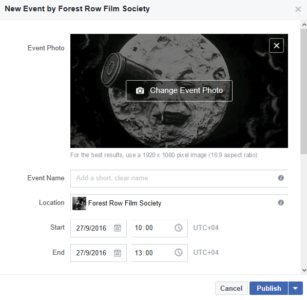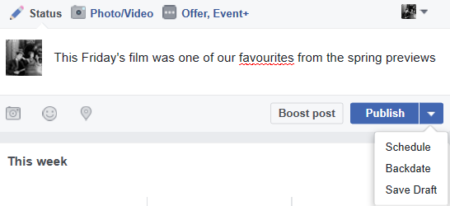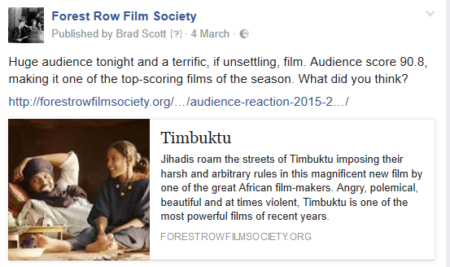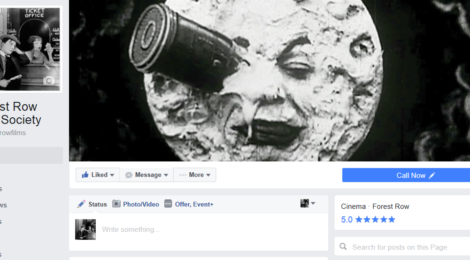
Using Facebook for engagement and promoting film events
Once you have a Facebook presence for your community cinema, what should you do with it? It is important to remember that Facebook provides its users with a feed, so it is not enough simply to post something once, since most of your followers may never see it. Furthermore, we must remember that this is social media, so using it to develop and maintain an engagement with your followers is really vital. Simply plugging events all the time can get a bit tedious for everyone.
So, what sort of things could you be doing with Facebook? This article lists 11 common tips and ideas for using Facebook for film societies and community cinemas, as well as providing examples of how Forest Row Film Society uses it in practice.
This article assumes that your community cinema has a Facebook Page not a Group. It also does not include any of the paid-for Facebook options.
You may also like to read another article on Facebook that we wrote for this blog four years ago.
1. Create a Facebook event for each film
Even though you may have all your events listed on your website, it is worth creating them separately on Facebook as well since you can more easily push information to your followers. This needn’t be especially time-consuming, since you should just need to copy the information on the website, though it is certainly important to include as much detail as possible.
Typically, we just copy the details from the web page that comprises the key data: director; country; year; certificate, plus the blurb and review quotes.
It is also prudent to include the URL of the event page on the website in the event description.
The other really important thing is to ensure that the picture for the event page is suitably eye-catching, though chances are that may well be the same image you have already used on the web site. If you do source other image, though, it is worth spending a bit of time to ensure that it is a adequately high resolution, and that it is actually of the film you think it is (Google image search can sometimes produce unexpected results).
Finally, what should be the event title? We simply use the film title, though there is a case for prefixing it with “Film: ” to help highlight this to anyone who sees it.
You may want to compare a Facebook event page with that on the website.
2. Share events to your selected friends
Having created the event, you need to share it. Facebook used to notify all of your Page followers about it automatically, though I’m not convinced it does that reliably now. However, you will have friends on Facebook, so it is worth Sharing the event with those whom you think will like to know about the film.
Other members of the film society committee who are on Facebook also need to do their bit, and they also need to Share the event to any of their friends who might be interested too, so you may need to prod them to do so.
3. and encourage them to do the same
Most users of Facebook don’t actively do much of the social side of social media, ie they don’t spontaneously Share stuff, so it is useful to remind your followers and friends that they can help you out by sharing posts.
4. Change your Page cover picture
Even though you have created a nice event page with a picture of a scene from the film, it is also worth changing the cover photo of the Page itself so it reflects the new film. Whenever you change the cover photo all your followers will get a notification in their feed.
Ideally, you can add date, place and price into the image as well if you have appropriate image editing software:
Otherwise (and more quickly), you just need to publish a picture of the film, but it is worth adding details of the film title, date, place etc as a comment to the cover image.
5. Post event reminders to the Page
Most of your Page or event followers will not see any specific single post, so you need to post frequently to ensure that there is a reasonable likelihood that everyone will know about an event. However, you don’t need to be doing this all week. Facebook lets you schedule posts, so you can create a heap of them in one sitting and schedule them for posting over the course of the week.
Typical things you can post are:
- A link to the event page
- A link to one of the film reviews listed on the website
- A link to the film trailer
- A link to an article about the filmmaker
- A link to another video about the film (eg interview with director)
- A link to the Facebook event page
- A relevant image
When we set up the film events on our website, each has a trailer and a list of additional items that people might want to read or watch to help them decide if they want to see the film. This means that we already have a list of things that we can post on the Facebook Page about the film, and don’t have to spend ages sourcing them.
Typically, we might schedule at least one post a day for the five or six days before the film. It makes sense to post them at different times of day, to ensure that as wide a range of the Page’s followers get to see them.
For the two days before a film, and on the day of the film itself, we often increase the number of posts, maybe one in the morning (8ish), one around lunchtime, and one early (or late) evening. It would be useful to do some analysis on the number of views each one gets to help inform the timing of posting, though we haven’t had time to do that for a few years. My hunch is that scheduling a couple of posts at different times in the evening is probably best.
What should a post contain? An individual post may be the only time some people get to see anything about the film, so it needs to be as enticing as possible, and give them all the key information.
- Name of the film
- Brief reason why people need to see it
- Date, time and location
- plus a link to one of the reviews, trailer etc
The latter is important since it should add an image from the target page to your post, which makes the post more eye-catching to the reader.
The tone of your post is also important. Friendly and informal is ideal, and is more likely to get people to engage. Sometimes it can be useful to extract a short (brilliant) quote from one of the reviews to include in your post; and it is certainly worthwhile to have a very quick read of any reviews etc before you post them, simply to check: (a) that they are actually good and would make you want to see the film; and (b) that they don’t contain any plot spoilers.
For reference, here is a schedule of posts for a recent film (Two Days, One Night):
- Wed 27 April, 08:56: “Friday night’s film is this cracking French drama. Forest Row Village Hall, 8pm” [link to review in Eye for Film]
- Wed 27 April, 13:08: “Here’s the trailer for Friday’s film, with the fabulous Marion Cotillard” [link to trailer]
- Wed 27 April, 19:10: ” Friday’s film is the last of the season and has had some wonderful reviews. Village Hall, 8pm
“The cast is excellent … but it’s Cotillard who’s in nearly every scene. Desperate, downtrodden, but grasping at every shred of hope, she carries the whole film.” New York Post [link to review in the Guardian]
- Thu 28 April, 08:11: “The last film of the season is tomorrow night and is this superb French drama. 8pm in the village hall” [link to review in Slant magazine]
- Thu 28 April, 12:30: “Good review for tomorrow’s film from the New York Times (and many others)” [link to review in the New York Times]
- Thu 28 April, 19:55: “Marion Cotillard’s performance in tomorrow’s film is certainly worth seeing. You may remember her as Edith Piaf in La Vie en Rose (2007)” [link to review in the Guardian]
- Fri 29 April, 12:17: “This evening is the last film of the season. We look forward to seeing you in the village hall at 8pm (or actually a little bit before then so you can have some tea, cake and wine)” [link to review in the New York Review of Books]
- Fri 30 April, 18:00: “TONIGHT. 8pm in the village hall: “Even if you’ve skipped the Dardennes’ work until now this is a talking-point movie and an outstanding lead performance you need to see. It’s a rare film of unforced simplicity that will stick with you for a long time. And it’s honest right to its perfectly judged ending.” Empire” [links to FRFS event page]
6. Pin a post about your next event to your Page
Having created your first post about the film, you should be able to pin it to the top of the Page, so it is the first thing that people see when they visit the Facebook Page. You can’t do this with a Facebook event, or even a link to it, so you need to ensure that anything you pin is engaging enough and contains all the key information (title, place, date, time).
7. Add reviews and trailer links to the event page
While you can schedule posts to a Facebook Page, unfortunately you can’t do so to an event. Still, it is valuable to add items to an event if possible so that everyone with whom the event has been shared gets an additional reminder.
As with posts to the page, such items can include a link to the trailer and to reviews, though since these are attached to the Facebook event itself it is less important to include date and time etc in the accompanying message.
8. Post a countdown
For special events it might be worth posting a daily countdown to the event. You can generate suitable images to use on various websites, and need to ensure that you also link to the film page on the website. This is especially important if people need to book in advance. For Forest Row, we might do this for special silent screenings with live music, or long screenings with food.
9. Post in related groups
Having created your film event on Facebook, it is certainly worth sharing it with relevant groups on Facebook. However, it is always worth checking this out with the group’s administrator before doing so, else you might reasonably get banned from the group for spamming everyone on it.
In the past we have posted occasionally to our village community page, though not for all films. It is a useful space for reminding people that we exist, or for alerting those who don’t know about us. It is always worth stating clearly that people do not need to be a member to come and see a film, since it is a common misapprehension.
10. After the event, get feedback, share the joy
Like many community cinemas we collect audience feedback ratings so we can get a quick assessment of what people thought of the film, which is invaluable for informing future programming. We try to get the calculation done as soon as possible so it is added to the relevant page on the website the morning after the screening, and then we can post it on Facebook too.
Many of our regular audience are certainly interested to see how a film was rated, and by posting the score on Facebook you can also ask for other feedback. Encouraging comments and interaction is vital; it creates a dialogue with our audience, and gives us handy qualitative data as well.
11. Post other related items
A community cinema’s posts to Facebook shouldn’t only be about specific events, otherwise it can get a bit boring and your followers can feel that you are only promoting stuff. Your Facebook Page is also a useful space for posting other nuggets that your followers may find interesting.
 Most often, we post items about film that have caught our attention. These could be blog posts from the BFI or Sight and Sound, obituaries, engaging articles about film history, etc. In short, if it is something we have found interesting and enjoyed reading, then chances are some of our followers will too. Sometimes you may also need to tie it in to a film we have screened recently, but that is not usual.
Most often, we post items about film that have caught our attention. These could be blog posts from the BFI or Sight and Sound, obituaries, engaging articles about film history, etc. In short, if it is something we have found interesting and enjoyed reading, then chances are some of our followers will too. Sometimes you may also need to tie it in to a film we have screened recently, but that is not usual.
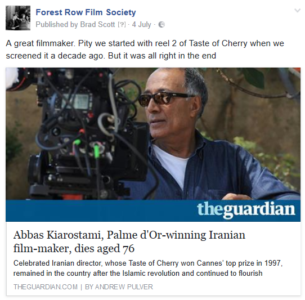 In addition, if any of our neighbouring cinemas or film societies are doing anything special, it is certainly worth promoting them as well. Our favourite local independent is the Uckfield Picture House, which currently has a season celebrating their centenary, so we’ve been doing what we can to share their events too.
In addition, if any of our neighbouring cinemas or film societies are doing anything special, it is certainly worth promoting them as well. Our favourite local independent is the Uckfield Picture House, which currently has a season celebrating their centenary, so we’ve been doing what we can to share their events too.