
Creating programme copy more efficiently
Ten years ago we screened nine films a year, produced a simple photocopied programme, and had no website. Now we screen about forty films, and the effort involved in creating and managing all the content for those films for both print and web distribution has increased enormously. As our programme evolved and extended, we have created event pages for each film on the website, which contained more information than appears in the printed programme (eg extra review quotes, links to reviews and background information, a trailer etc). With each year, as the scale of our activities have grown, managing this had become the single most onerous task in the running of the film society, and it became critically important to devise a method to make this much more efficient.
For the programme for our new season (2014-15) we have devised a new, semi-automated system that has massively reduced the amount of time it takes to produce all the programme copy, get it on the website, and deliver it to the printer. Last year the printed programme appeared late in the summer and we were still adding films to the website well into the season. This year, it has all been finished by early July with much less bother. How have we done it?
In the past, the content-creating activity was focussed on the printed programme, which meant that once that was complete there was still lots of additional information that needed to be pulled together, such as review quotes and links to further reading, even though it was very likely that many of those would have been encountered when the blurb for the film was being written. This resulted in our re-thinking the workflow as follows:
 This required that each committee member who created the basic blurb for a film was also responsible for sourcing most of the other content, such as the reviews, trailer, and image. To do this, we created a basic web-based form using the free version of the Zoho Creator tool, through which everyone could add film records in a highly structured way:
This required that each committee member who created the basic blurb for a film was also responsible for sourcing most of the other content, such as the reviews, trailer, and image. To do this, we created a basic web-based form using the free version of the Zoho Creator tool, through which everyone could add film records in a highly structured way:
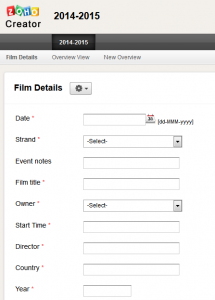 This form includes the following fields:
This form includes the following fields:
- Screening date
- Film strand
- Event notes (for noting school holiday dates etc)
- Film title
- Committee member responsible for the film data
- Screening time
- Director
- Country of origin
- Year of release
- Duration
- Certificate
- Picture
- Blurb
- Quote 1
- Quote 2
- Trailer URL
- Further reading URL and title (x 5)
plus some fields to record the name and contact details of the distributor, terms etc. The Zoho tool lets you constrain what sort of content can be added to the fields, so we can be quite prescriptive about dates, film certificates etc, and we created some guidance notes so everyone knew the best places to look for all the information, and what the standard editorial style should be. Not all the fields have to be filled in for every film, and some components such as images may be more efficiently sourced by one person for most films. The contents of the database can then be viewed and checked online:
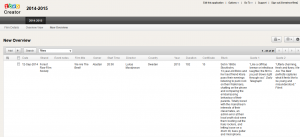 and the data can easily be exported in a highly structured way. By writing a simple program we could then generate the copy we needed from this exported data, both for the print programme and for the website. It also gave warnings if the blurb text was likely to be too long, or if the images or trailer sources were not quite what was expected. This is what was generated for the print programme, with different coloured headings for the different film strands:
and the data can easily be exported in a highly structured way. By writing a simple program we could then generate the copy we needed from this exported data, both for the print programme and for the website. It also gave warnings if the blurb text was likely to be too long, or if the images or trailer sources were not quite what was expected. This is what was generated for the print programme, with different coloured headings for the different film strands:
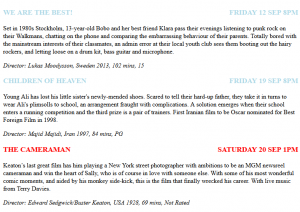 which our print designer could then take into the InDesign template to create the following print layout (this is the final version after some final textual tweaks):
which our print designer could then take into the InDesign template to create the following print layout (this is the final version after some final textual tweaks):
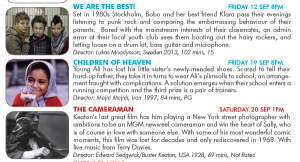 In parallel, we used another program to generate the copy for the website, so we could take the output and paste it directly into the WordPress template for the film pages:
In parallel, we used another program to generate the copy for the website, so we could take the output and paste it directly into the WordPress template for the film pages:
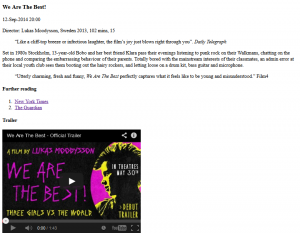 You can see the corresponding page for We are the Best! elsewhere on this site for comparison.
You can see the corresponding page for We are the Best! elsewhere on this site for comparison.
Using this approach, the work involved in creating the content for print and online has been more effectively shared among the committee, and the time required to generate it in the correct format for the various uses has been much reduced.
It has, of course, required a bit of technical knowledge to set it up and to write the programs to convert the data to the form required for the designer and for the website. However, beyond that, no special technical skills were required; indeed, though some members of the committee were somewhat wary of a new technical approach, once we got into the swing of using it everyone discovered how simple and effective it is.




